Export descriptions and terms¶
AtoM provides an export functionality that can be used to export archival descriptions, authority records, archival institutions and terms. Exported descriptions and taxonomies will be displayed in your web browser window. To save the XML export file, use your browser’s “Save page as” functionality.
Tip
We have noticed that in some cases the Safari browser will only save as HTML. Try using Firefox, IE, or Chrome to “Save page as” XML.
Tip
In many browsers you can also save the XML file by right-clicking the link under export, and choosing “Save page as.”
To exit the XML export file, click on your browser’s back button.
The following file types can be exported:
- EAD (hierarchical archival descriptions and associated authority records, archival institution descriptions and taxonomy terms)
- Dublin Core XML, MODS XML (archival descriptions and associated taxonomy terms)
- EAC (authority records)
- SKOS (hierarchical taxonomies)
EAD export¶
In the archival description view page, select EAD 2002 XML under Export. This will export the current archival description plus all its child records and associated authority records, archival institution descriptions and taxonomy terms.
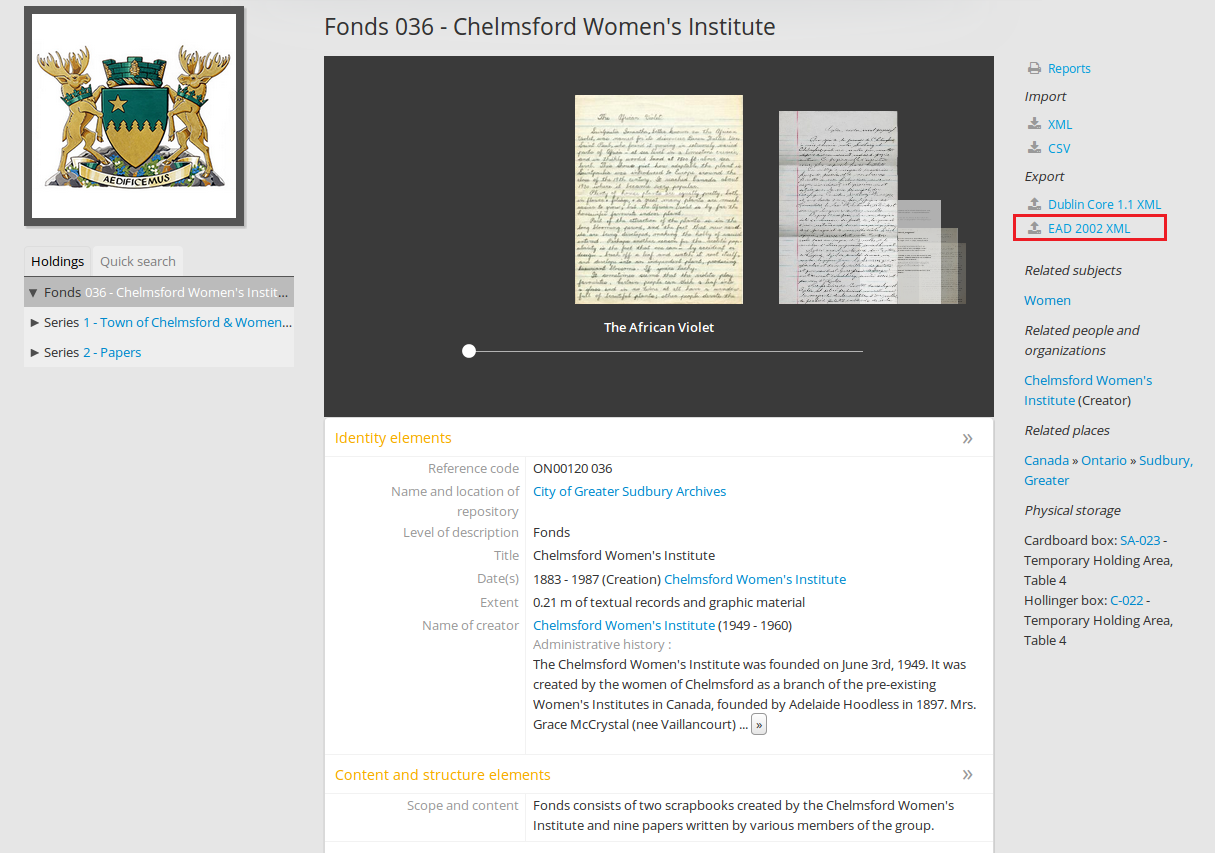
Dublin Core XML export¶
In the archival description view page, select Dublin Core 1.1 XML under Export. This will export the current archival description plus all its child records and associated authority records, archival institution descriptions and taxonomy terms.
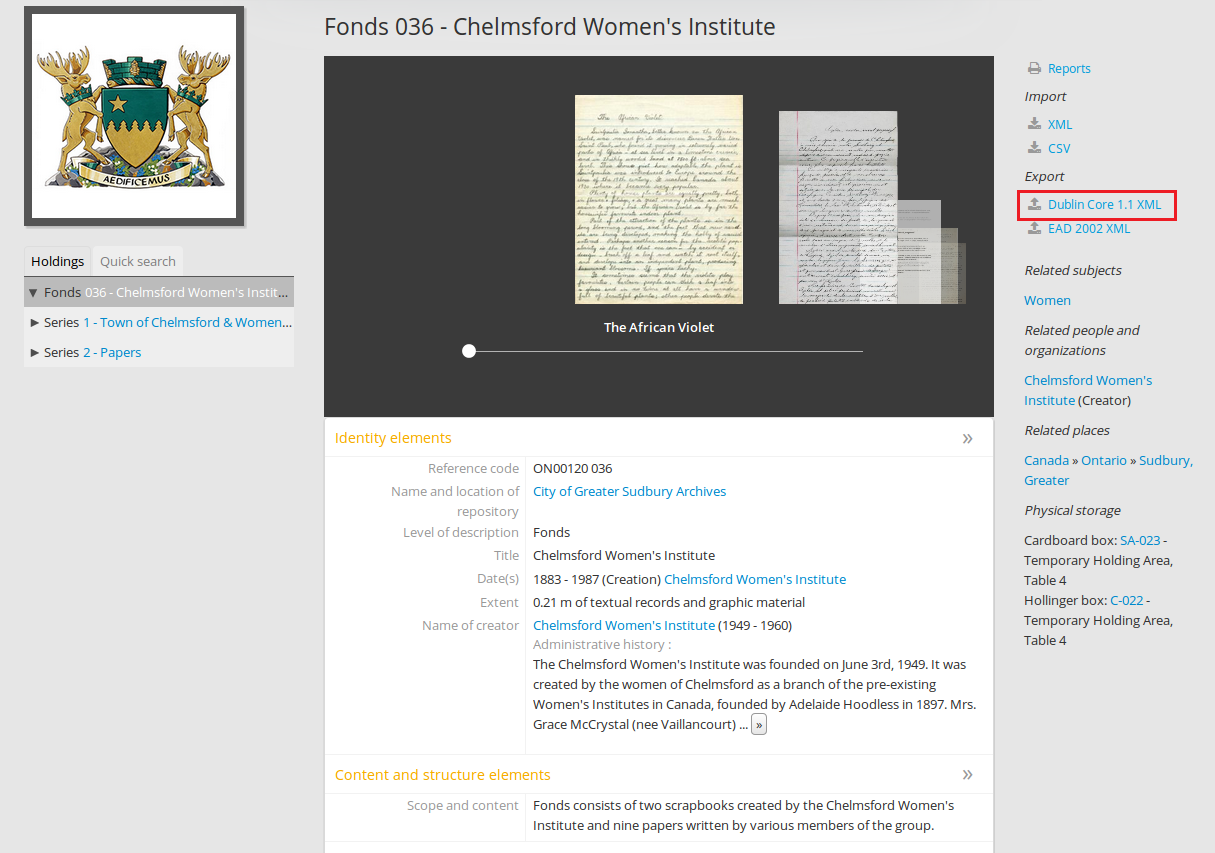
MODS XML export¶
If the administrator has set the default archival description template to MODS, this will also appear as an export option. In the archival description view page, select MODS 3.3 XML under Export. This will export the current archival description plus all its child records and associated authority records, archival institution descriptions and taxonomy terms.
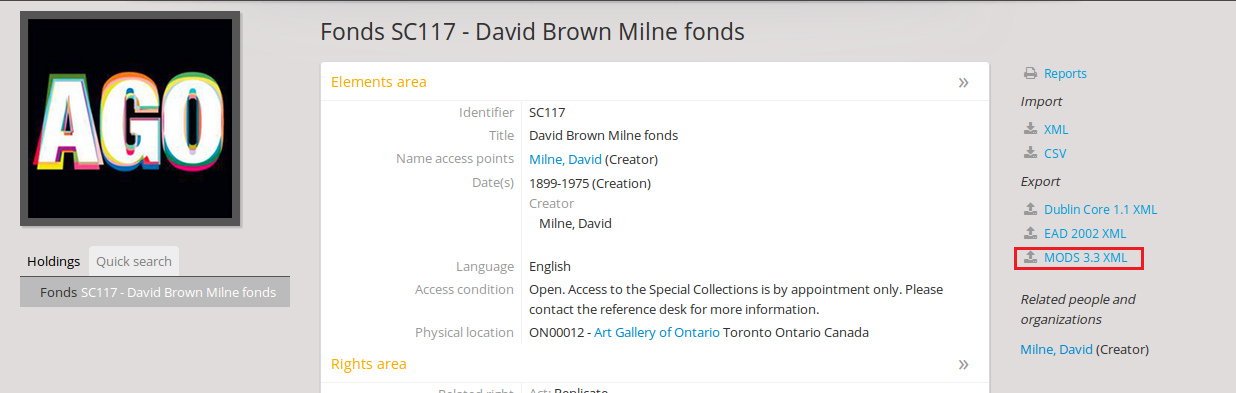
EAC export¶
In an authority record view page, select EAC under Export. This will export the authority record currently being viewed.
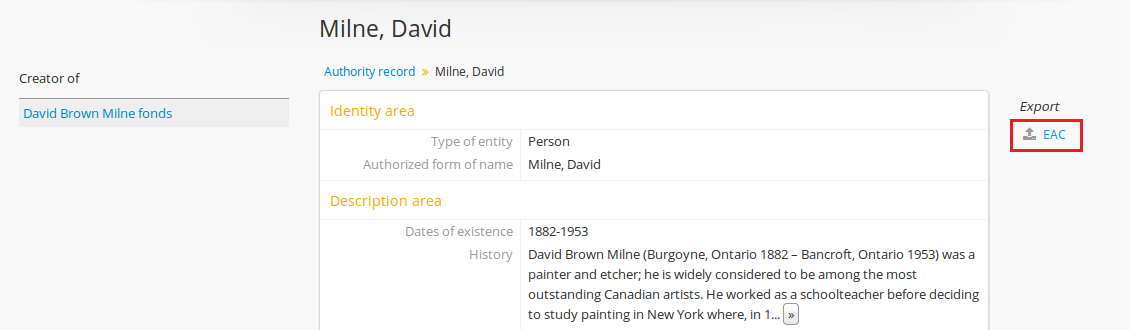
SKOS export¶
In AtoM 2.0, authenticated (logged-in) users can export SKOS files by clicking on Manage term while on a term view page.
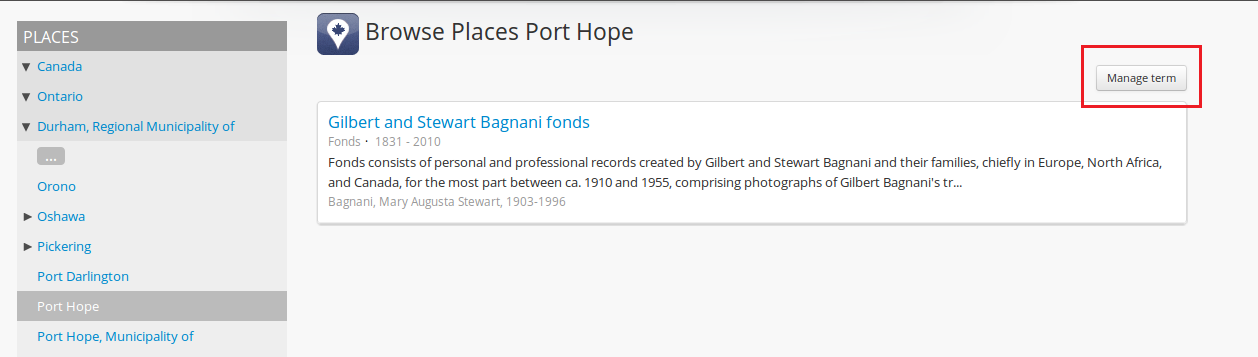
In a manage term page, select SKOS under Export. This will export the current term and all its narrow terms.
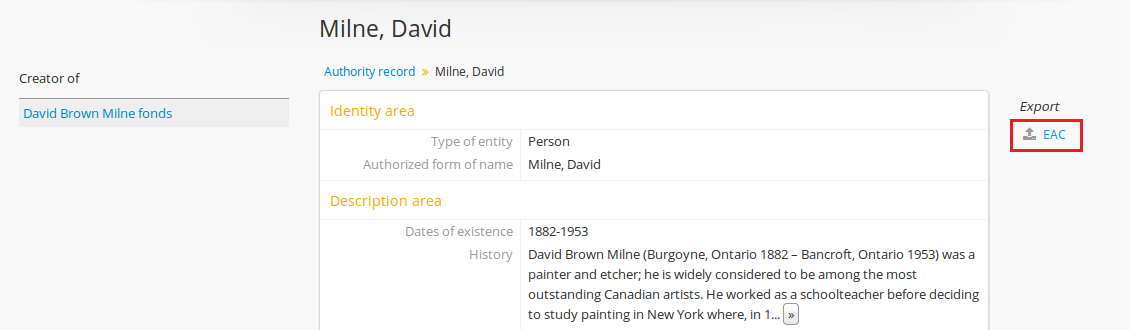
Tip
Be aware that some browsers (e.g., Safari) may only allow you to save the Exported SKOS file as HTML. Firefox and Chrome provide the ability to Save page as XML, which enables Importing as XML into another program or into another version of AtoM.

